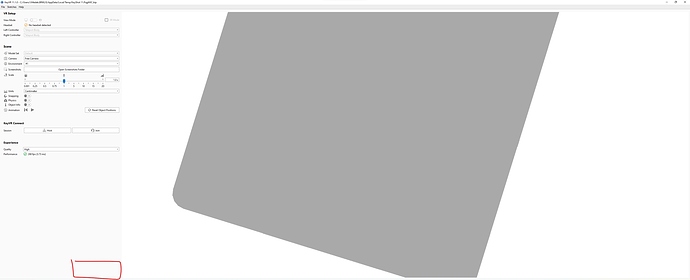Hi, the icons for the different display modes have disappeared in the latest version of KeyVR. Especially presentation mode. Is there any way to turn it on? I need to present occasionally and the left menu is not ideal for that. Thank you for your advice.
Hi Jakub,
I’m Jan, Product Manager for KeyVR. We are wrapping up a new KeyVR release right now that brings this functionality back. You will be able to undock the entire sidebar, and move it elsewhere, for example to a secondary monitor. You can then maximize the mirror view on the screen you’re sharing for presentations etc.
I think this should suit your use case well.
Best regards,
Jan